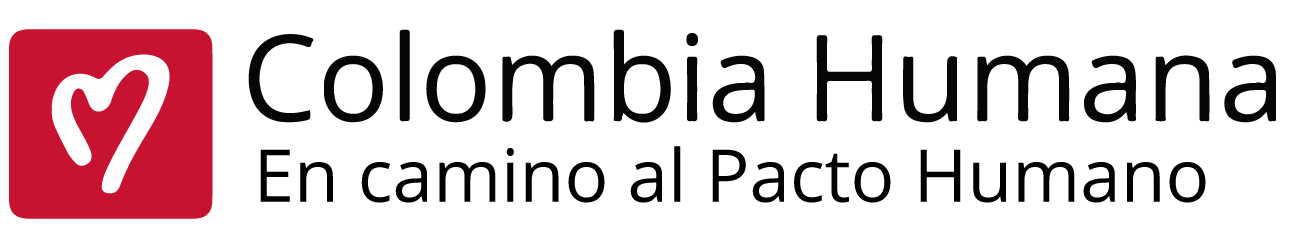Elecciones Atípicas 2024
Prepárate este 17 de Noviembre para las elecciones en tu municipio para la JAL. Obtén más información en la página de la registraduría:
| Departamento | Municipio | Opcion de Voto | Género | Cédula de Ciudadanía | Nombre Completo | Partido o Coalición |
|---|---|---|---|---|---|---|
| [[ persona['DESCRIPCIÓN DEL DEPARTAMENTO'] ]] | [[ persona['DESCRIPCIÓN DEL MUNICIPIO'] ]] | [[ persona['OPCIÓN DE VOTO PREFERENTE/NO PREFERENTE'] ]] | [[ persona['GÉNERO'] ]] | [[ persona['NÚMERO DE CÉDULA DE CIUDADANÍA'] ]] | [[ persona['PRIMER NOMBRE'] ]] [[ persona['SEGUNDO NOMBRE'] ]] [[ persona['PRIMER APELLIDO'] ]] [[ persona['SEGUNDO APELLIDO'] ]] | [[ persona['NOMBRE DE LA AGRUPACIÓN POLÍTICA'] ]] |